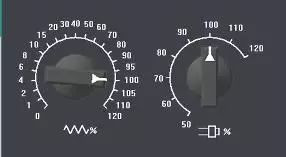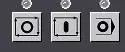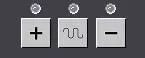The operation panel of the machining center is something that every CNC worker comes into contact with. Let’s take a look at what these buttons mean.
The red button is the emergency stop button. When this switch is pressed, the machine tool will stop, usually in emergency or unexpected conditions.
Xinfa CNC tools have the characteristics of good quality and low price. For details, please visit:
CNC Tools Manufacturers – China CNC Tools Factory & Suppliers (xinfatools.com)
Start from the far left. The basic meaning of the four buttons is
1 Program automatic operation refers to the automatic operation of the program when processing the program. It is commonly used for processing. In this state, the operator only needs to clamp the product and then press the program start button.
2The second one is the program editing button. Mainly used when editing programs
3 The third one is MDI mode, which is mainly used to manually enter short codes such as S600M3
4DNC mode is mainly used for in-line machining
These four buttons from left to right are
1Program zero button, used for zeroing operation
2. Rapid traverse mode. Press this key and match the corresponding axis to move quickly.
3. Slow feed. Press this key and the machine tool will move slowly accordingly.
4 handwheel button, press this button to operate the handwheel
These four buttons are from left to right
1 Single block execution, press this key and the program will stop after a period of execution.
2. Program segment skip command. When there is a / symbol in front of some program segments, if you press this key, this program will not be executed.
3. Select Stop. When there is M01 in the program, press this key and the code will work.
4 manual demonstration instructions
1Program restart button
2. Machine tool lock command. Press this key and the machine tool will be locked and will not move. for debugging
3. Dry run, generally used in conjunction with the machine tool lock command for debugging programs.
The switch on the left is used to adjust the feed rate. On the right is the spindle speed adjustment button
From left to right, there are cycle start button, program pause, and program MOO stop.
This represents the corresponding spindle. Generally, machine tools do not have 5 or 6 axes. Can be ignored
Used to control machine movement. Press the key in the middle, and it will feed fast.
The sequence is spindle forward rotation, spindle stop, and spindle reverse rotation.
There is no need to explain the numerical and alphabetical panel, it is just like a mobile phone and computer keyboard.
The POS key means coordinate system. Press this key to see the relative coordinates and absolute coordinates of the machine tool coordinate system.
ProG is a program key. The corresponding program operations generally need to be operated in the mode of pressing this key.
OFFSETSETTING is used to set the tool points in the coordinate system.
shift is the shift key
CAN is the cancel key. If you enter a wrong command, you can press this key to cancel it.
IUPUT is the input key. This key is required for general data input and parameter input.
SYETEM system key. Mainly used to view system parameter settings
MESSAGE is mainly information prompts
CUSTOM graphic parameter command
ALTEL is the substitution key, which is used to replace instructions in the program.
Insert is the insert instruction used to insert program code.
delete is mainly used to delete code
The RESET button is very important. It is mainly used to reset, stop programs, and stop some instructions.
The buttons have basically been explained, and you need to practice more on site to become familiar with them.
Post time: May-27-2024